How to remove iCloud or activation lock on iPhone 6s Using a custom ipsw based on ios 12.1
The concept of "iPhone blocked iCloud" is commonly used to define an iPhone on which the Activation Lock feature of the Locate My iPhone feature is enabled.
Inaugurated at the release of iOS 7 on September 18, 2013, the Find My iPhone feature allows users of Apple products to find a lost device (iPhone, iPad, Mac, Apple Watch ...). This feature includes an Activation Lock, created to prevent the use of an Apple device in the event of theft or loss.
The Activation Lock turns on automatically when the Find My iPhone feature is functional. Thus, if a device was stolen or lost, it could not be unlocked without the Apple account IDs used when activating the Locate my iPhone feature.
Why Activation Lock can be a problem
Although this feature is very useful for owners of iPhone to secure their devices quickly and easily, it is not necessarily the same for buyers of used iPhone.
Indeed, we very often receive testimonials from people who bought their used iPhone on Le Bon Coin, eBay or elsewhere, find themselves unable to use their new device because the former owner had not thought of disable the Locate my iPhone feature before giving up your device. The iPhone is then blocked and locked with unknown Apple IDs
Overview of Activation Lock on an iPhone
If the Activation Lock option is active on an iPhone, entering the Apple ID and password will be required to do the following:
1.Disable the Find My iPhone feature
2.Reactivate and use the iPhone
3.Clear the contents of the iPhone
After exploring all the possibilities mentioned above if you do not have money to use all these methods you can always use the following:
All the possibilities mention so high require an investment that's why I'm going to talk to you about the one that
Unlocking or bypassing an Apple device is very difficult for all developers and even in iOS, there are few developers on the market. when you search for an icloud unlock in google, you have mostly found fictitious information, some asking for a payment or a waste of time. But apart from all that, there are few developers who also work for Ios. Unlocking Icloud for iPhone 6s with custom firmware is the only permanent way to unlock the icloud lock. Despite this, Apple's security is constantly broken by different developers. Thus, iPhones normally receive the ios update every month to be updated with the latest security patches.
You have an iPhone 6S Block on iCloud and you want to unlock it? Indeed, bypassing the activation lock screen has never been easy, for those who really know what the blocking on iCloud is.
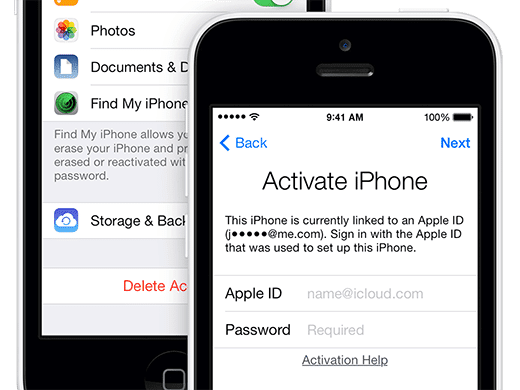
Several websites on the internet claim to know how to unlock or bypass the activation lock screen also known on a small word call bypass bypass.
You must know that most of these websites sites are liars. Several other websites or online services claim to unlock iCloud against a certain amount like 42 euro.
Among all these services that claim to unlock iCloud against a certain amount of money, it has been determined that some services really unlock my iPhone or iCloud blocking. Among these services after the said labels we can conclude that services such as:
Official iPhone Unlock
iPhone imei
These tags have also determined that they unlock iCloud within 3 days maximum even if some people say that the delay is sometimes longer as 1 to 2 weeks.
There is another way to unlock iCloud via phishing call in French phishing. This technique involves sending a fake email to the person of the email address sync with the iDevise blocking on iCloud by making himself pass for Apple so the victim has to connect via a poison link in order to get him his identify and his password.
Nowadays, buying a used iPhone is totally risky, you can not check the iPhone's online lock-up status of icloud because some of eBay's scammers, Craigslist are taking advantage of it.Even a site Web offers to check the lock status of icloud but they are all fake, just looking for money.
To unlock the icloud lock for iPhone 6s, you need an original cable that comes with the phone and a PC or laptop that must be a Windows 7 with a 64-bit processor.
So, to unlock the icloud lock, you first downloaded the modified iTunes and custom firmware file to unlock the icloud lock for iPhone 6s.
Download Custom Ipsw File for iPhone 6s
After downloading both files, you have to move it on the desktop and follow these simple steps: -
- Install iTunes on your computer, which must be a Windows 7 64-bit computer.
- then restart the computer by disabling the driver signature enforcement mode
- the antivirus if there is one.
then rename iTunes modified, and then move that file into "iPhone_4.7_12.1.3_15F79_Restore" (the specified folder is displayed in the video).
- then connect the phone to the computer with the power button and the home button at the same time
- then when the phone turns off and displays the Apple logo, then remove it by holding down the power button
- then install the ipsw you just downloaded with Future Restore. If you do not know how to proceed follow this link
Download iTunes moded
Video Tutorial
The video below demonstrates how to install a custom ipsw and not sign on iDevise
As IOS 12.1 is not more signed you can use futurerestor or iResture to restor your custom ipsw by following this link
bugged
- two integrated advertising applications
- After installing the custom ipsw file,
- you can not restore it to stock.
- more chance of being hard brick
******** Do it at your own risk *********
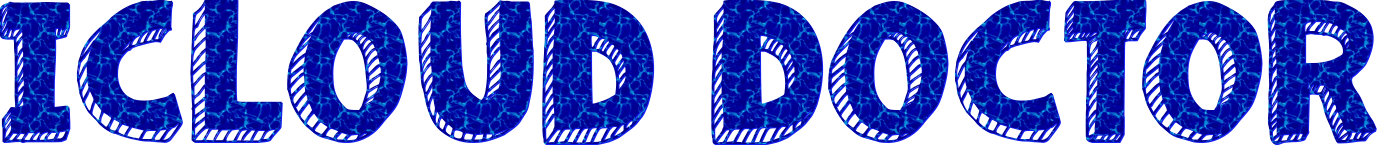
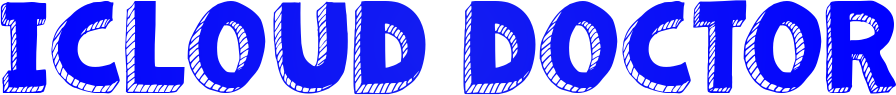















COMMENTS