Download all doulci activator version for free

After many years of research I ended up finding this famous program by the name of Doulci Activator. So I share with you on this day several versions of this program. For those who have long looked for it here in the end the solution to your problems. But before you leave the different download links I first offer the little story of doulci activator and its operation.
What is Doulci Activator?
DoulCi Activator is the name of the software created by the doulCi team which is now known worldwide for its server to bypass the activation of iOS 7 up to 9.X on iPhone and iPad.
How does Doulci Activator work?
Doulci Activator is a program that unlocks iCloud by connecting to Apple's servers, the purpose being to find the ID and password of the iCloud account that has been synchronized with the iDevice before it is reset. Once its information is found it automatically activates your iDevise and you can directly use it without the need for activation, basically it bypasses the activation lock screen on your iDevice.
It also works as follows:
Once you launch Doulci icloud Activator on your PC, the software will immediately read the IMEI code of your iPhone, iPad or ipod and will automatically connect with the Apple servers from where it will delete all previous iCloud accounts connected with your Device. Once this is done you simply need to connect your iPhone to iTunes. It's a very simple procedure, and anyone can do it. Also this service is safe as well as if your device is under warranty, so do not worry that you may lose the warranty of your device.
How to use Doulci Activator?
To use it, follow the instructions below:
1. Download Doulci Activator and extract the
2. Double click on "doulci activator.exe" and wait for it to start
3. Enter the activation code for your program.
4. Start your iDevise and connect it to your computer
5. Click "Allow iDivese"
6. Wait for douci to connect to Apple's servers and unblock it.
7. Now restart your iDevise it is now unlocked
Download links for different versions of douci activation
Compatible with IOS 7.x.x, IOS 8.x.x ,IOS 9.x.x
Compatible with ios 7.xx until iOS 12.2.2
Download Doulci Activator V13
Compatible with ios 10, 11 et 12
Unlock your iDevise via the doulci servers
You can still use Doulci activatior's servers to unlock your iDevise by following these steps:
For Mac users, navigate to the following folders.
/ private / etc / hosts
For Windows users, navigate to the following folders.
C: / windows / system32 / drivers / etc / hosts
Change the default IP address of Apple 109.120.169.64 to albert.apple.com with a notepad and replace it with one of the following IP addresses in the host file:
109.120.169.64 albert.apple.com
170.72.61 albert.apple.com
226.251.76 albert.apple.com
25.246.35 albert.apple. com
253.154.177 albert.apple.com
214.225.246 albert.apple.com
247.122.170 albert.apple.com
Latest server IP addresses
doulCi: 120.169.64 albert.apple.com.
120.169.64 gs.apple.com.
Updated IP addresses for doulCi:
Refresh 1: 74.207.232.143
Refresh 2: 36.55.239.171
Update 3: 128.11.23
Make sure you have downloaded and installed the latest version of iTunes on your computer.
Connect your device to your PC or Mac. Open iTunes.
The following pop-up window should appear
The server you are trying to connect is not reliable.
Click on "yes"
A new error will be displayed.
Disconnect the device.
After a few seconds, connect the device to iTunes again. Your device should turn on.
How to use Doulci Activator V3?
Step 1: Download Doulci Activator v3.1 for Windows:
https://goo.gl/nD6hoU
Some antivirus software will invite Doulci to contain Trojan horses. It can be a false alarm. You can check for security at http://r.virscan.org/report/693028825333af8e196b4117a2412322.
Step 2: To skip iCloud iOS 9.1 activation using doulCi Server, you must first edit the "hosts" file on your computer. This file is located under the C: \ Windows \ System32 \ Drivers \ etc directory.
Edit your hosts file and add this text marked in red as shown in the image below
MAGIC LINES:
74.207.232.143 albert.apple.com
109.120.169.64 albert.apple.com
107.170.72.61 albert.apple.com
188.226.251.76 albert.apple.com
188.25.246.35 albert.apple.com
162.253.154.177 albert.apple.com
41.214.225.246 albert.apple.com
197.247.122.170 albert.apple.com
NOTE: If you are unable to activate your device with 107.170.72.61 albert.apple.com, replace it with 74.207.232.143 albert.apple.com or others.
Step 3: Launch your DoulCi Activator downloaded v2.3 for iOS 9
Step 4: Connect your iPhone, iPad or iPod touch in iOS 9.1 to your computer and wait for the device to be detected.
Step 5: Type the device's IMEI correctly, then click Activation, and then click Start.
Step 6: Wait a moment, the device will restart and now the Doulci tool will ask you to confirm your type of IMEI number again.
Step 7: Congratulations, Doulci Bypass has successfully locked iOS 9.1 activation lock iCloud. Now you can add the new Apple ID and the new password.
Compatible with ios 10, 11 et 12
Unlock your iDevise via the doulci servers
You can still use Doulci activatior's servers to unlock your iDevise by following these steps:
For Mac users, navigate to the following folders.
/ private / etc / hosts
For Windows users, navigate to the following folders.
C: / windows / system32 / drivers / etc / hosts
Change the default IP address of Apple 109.120.169.64 to albert.apple.com with a notepad and replace it with one of the following IP addresses in the host file:
109.120.169.64 albert.apple.com
170.72.61 albert.apple.com
226.251.76 albert.apple.com
25.246.35 albert.apple. com
253.154.177 albert.apple.com
214.225.246 albert.apple.com
247.122.170 albert.apple.com
Latest server IP addresses
doulCi: 120.169.64 albert.apple.com.
120.169.64 gs.apple.com.
Updated IP addresses for doulCi:
Refresh 1: 74.207.232.143
Refresh 2: 36.55.239.171
Update 3: 128.11.23
Make sure you have downloaded and installed the latest version of iTunes on your computer.
Connect your device to your PC or Mac. Open iTunes.
The following pop-up window should appear
The server you are trying to connect is not reliable.
Click on "yes"
A new error will be displayed.
Disconnect the device.
After a few seconds, connect the device to iTunes again. Your device should turn on.
How to use Doulci Activator V3?
Step 1: Download Doulci Activator v3.1 for Windows:
https://goo.gl/nD6hoU
Some antivirus software will invite Doulci to contain Trojan horses. It can be a false alarm. You can check for security at http://r.virscan.org/report/693028825333af8e196b4117a2412322.
Step 2: To skip iCloud iOS 9.1 activation using doulCi Server, you must first edit the "hosts" file on your computer. This file is located under the C: \ Windows \ System32 \ Drivers \ etc directory.
Edit your hosts file and add this text marked in red as shown in the image below
MAGIC LINES:
74.207.232.143 albert.apple.com
109.120.169.64 albert.apple.com
107.170.72.61 albert.apple.com
188.226.251.76 albert.apple.com
188.25.246.35 albert.apple.com
162.253.154.177 albert.apple.com
41.214.225.246 albert.apple.com
197.247.122.170 albert.apple.com
NOTE: If you are unable to activate your device with 107.170.72.61 albert.apple.com, replace it with 74.207.232.143 albert.apple.com or others.
Step 3: Launch your DoulCi Activator downloaded v2.3 for iOS 9
Step 4: Connect your iPhone, iPad or iPod touch in iOS 9.1 to your computer and wait for the device to be detected.
Step 5: Type the device's IMEI correctly, then click Activation, and then click Start.
Step 6: Wait a moment, the device will restart and now the Doulci tool will ask you to confirm your type of IMEI number again.
Step 7: Congratulations, Doulci Bypass has successfully locked iOS 9.1 activation lock iCloud. Now you can add the new Apple ID and the new password.
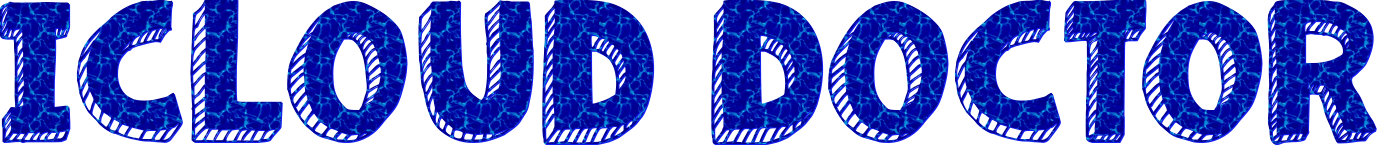
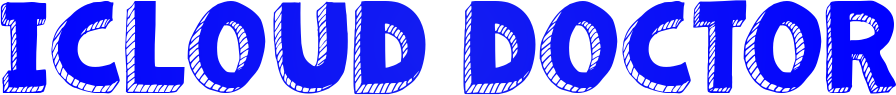



















COMMENTS