Remove/Bypass icloud or activation lock on iPhone 4

NB: Before starting this tutorial you need to make sure that the version of iTunes that is installed on your computer is iTunes 12.0 or earlier. and that the version of the JRE is JRE7 and which is a version of 32bits.
Have you ever had an iPhone Block on iCloud? If so, you probably know what it means, or if you do not know it is not important we are all here to learn.
having an iPhone block on the activation lock screen means having a phone unable to access all of its features.
You probably understand that means do not have access to the menu of your own phone.
You recently bought an iPhone and after some problems you have restore it on iTunes and you do not remember the identify of it and its password do not worry the solution is already at your welcome door on this page and on this website dedicated to ICT tips (Information Technology and Communication.
Whats Is iCloud ?
iCloud is primarily a cloud (hard disk online) that securely stores and updates all your devices, photos, videos, documents, music, apps and more. You can easily share photos, calendars, location, and more with friends and family. If you lose your device, you can even use iCloud to help you find it.

Which means in other words that the activation lock screen occurs when you enable the Locate my iPhone feature in your Apple device settings. When activating your Apple Device your Device connects to Apple's servers by providing your International Mobile Equiment Identity (IMEI) address and MAC (Media Access Control) address, allows Apple to check if your device has already synced with an iCloud account and if the Find My Device feature is active or not. If yes Apple returns the activation lock screen.
How to do if I want to reuse my device?
In this situation you can not use your device again.To be able to use your device again The logic requires that you go in an Apple store with the invoice that was given to you at the time of purchase your device and your NIC (National Identity Card).
With these two pieces, Apple shopkeepers will be able to check if your device is registered under your name and they will be able to find the ID and password of the iCloud account that is synchronized with your device and it will be return. Also be aware that you are entitled to 10 Free iCloud Unlock Request on each Apple device as long as you follow their charter.
guess since then you've been wondering what was the purpose of this article? Que and you're desperate
and poopers at the same time are you finally wondering how he writes an article to remind us of what we already know?
And you already say haa we want the easy method without going through Apple.
😄😄😄😄😄😄😄😄😄😄😄😄😄😄😄😄😄😄😄😄
Do not be happy again. Fortunately for you, Hatchers have found a way around the activation lock screen without Apple realizing it.
There are now many ways to unlock iCloud or bypass the activation lock on an Apple device without him noticing and without ever going to one of their shops.
On this article we will talk about one that allows to unlock iCloud on an iPhone 4 GMS or Global.
If you have a simple iPhone 4 block on iCloud and want to know how to get around this one you just have to follow the steps below and you can use your phone again.
NB: This article is for educational purposes we are not responsible in any case if you use it for other purposes and you suffer harmful consequences
I hope you are ready ....
I remind you that this tips works 100% only on iPhone 4 is test and check.
So, the iCloud bypass technique takes place in several well-structured steps, and this is not done by a single program, but by several programs that use different scripts.
NB: This iCloud bypass method only works on PC
We will send you an archive (compress) file that contains the entire program set to run on your PC. In the file compress, you will see a text file named "Read Me" that describe the procedure to be done .... The steps are not complicated.
NB: the workaround procedure contained in the Readme.txt file but I am responsible for translating it into French to help you
Here are some steps to follow ....
I remember that the trick worked on My iPhone 4 which was blocking on iCloud.
How to proceed ?
1.Turn the phone into DFU mode

For this fact simultaneously press the power buttons + Menu key and hold until the screen of your iPhone becomes dark right now it seems to be off but it is not.
2. Run "ssh.jar" and wait until he says "succes"
3. Open "winSCP"
4. Open a "new connection"
5.Host Name (Host name: 127.0.0.1)
6. Port: 2022
7.identify (Login: root)
8. Password (Password: alpine)
9.Push the "terminal button" and write (Press the terminal button in winSCP and type: mount.sh)
10. Go to / mnt1 / var / Applications and delete the setupp.app file
11. To activate your devise so that it works with any iTune and Evasion operator, copy the supplied files to the specified folders of the video.
12. Restart your mobile
13. Your device will now be in recovery mode. Use Tiny Umbrella to extract it from the restoration, as shown in the video.
Here is the archive that contains the bypass files in question ...
The password of the archive is: Lecode007
Video Tutorial
For all those who have trouble following the written tutorial
here is a video tutorial for you
The iPhone 4 is a very vulnerable Apple device that anyone can get around just by following a very simple trick like the one described in the tutorial above. But if you have difficulties to follow the video and written tutorials you can always write in comment just below this article you will be assist in a short time. Especially continue to visit this website.
Next tutorial: How to unlock iCloud on iPhone 5,5C
the next tutorial we will show you how to block iCloud on iPhone 5 and 5C for free invite your friends to visit this site and follow the next tutorial.
REMINDER: If you are an amateur you will not be able to easily apply this tutorial. For this fact I am telling you once more that if you need help leave a comment in the form just for comment below this page. This tutorial works perfectly this is not a fake which does help you if you need it.
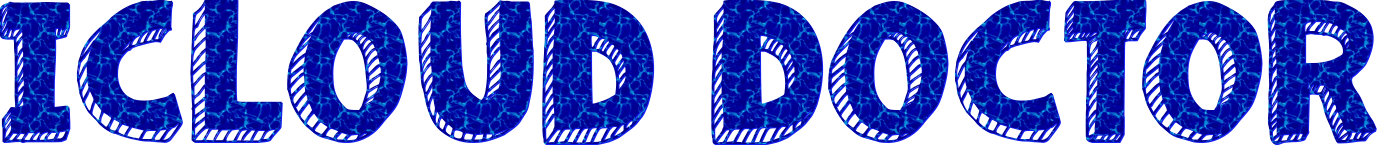
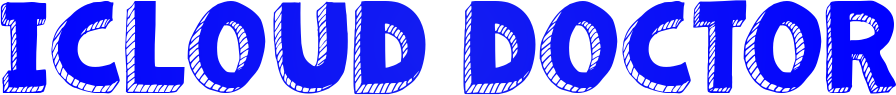















salut